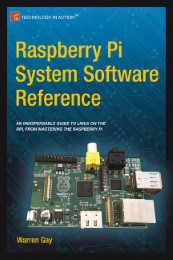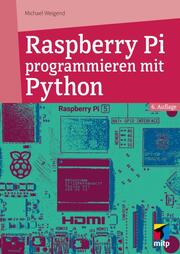Raspberry Pi System Software Reference (E-Book, PDF)
Raspberry Pi System Software Reference
eBook
Bibliographische Informationen
Format: Digitale Rechteverwaltung: Digitales Wasserzeichen
Beschreibung
Autorenportrait
Inhalt
Ch. 1 - Preparation
Ch. 2– Booting ARM Linux
Ch. 3– Initialization: Working with Runlevels
Ch. 4– vcgencmd: Reporting Voltages and Temperatures
Ch. 5 - Linux Console
Ch. 6– Building a Cross-Compiler
Ch. 7– Cross-Compiling the Kernel
Appendix A: Glossary
Appendix B: Power Standards
Appendix C: Raspbian apt Commands
Appendix D: ARM Compile Options
Appendix E: Mac OS X Tips
E-Book Informationen
„eBooks“ sind digitale Bücher. Um eBooks lesen zu können, wird entweder eine spezielle Software für Computer, Tablets und Smartphones oder ein eBook-Reader benötigt. Da es eBooks in unterschieldichen Formaten gibt, gilt es, folgendes zu beachten.
Von uns werden digitale Bücher in drei Formaten ausgeliefert. Die Formate sind EPUB mit DRM (Digital Rights Management), EPUB ohne DRM und PDF. Bei den Formaten PDF und EPUB ohne DRM müssen Sie lediglich prüfen, ob Ihr eBook-Reader kompatibel ist. Wenn ein Format mit DRM genutzt wird, besteht zusätzlich die Notwendigkeit, dass Sie einen kostenlosen Adobe® Digital Editions Account besitzen. Wenn Sie ein eBook, das Adobe® Digital Editions benötigt, herunterladen, erhalten Sie eine ASCM-Datei, die zu Digital Editions hinzugefügt und mit Ihrem Account verknüpft werden muss. Einige eBook-Reader (zum Beispiel PocketBook Touch) unterstützen auch das direkte Eingeben der Login-Daten des Adobe Accounts – somit können diese ASCM-Dateien direkt auf das betreffende Gerät kopiert werden.
Da eBooks nur für eine begrenzte Zeit – in der Regel 6 Monate – herunterladbar sind, sollten Sie stets eine Sicherheitskopie auf einem Dauerspeicher (Festplatte, USB-Stick oder CD) anlegen. Außerdem ist die Anzahl der Downloads auf maximal 5 begrenzt.
Andere Artikel von "Gay, Warren"
Lieferbar innerhalb ca. einer Woche

Lieferbar innerhalb ca. einer Woche

Weitere Artikel aus der Kategorie "Informatik, EDV/Hardware"
Lieferbar innerhalb 24 Stunden

Neuerscheinung

Lieferbar innerhalb 14 Tagen

Derzeit nicht verfügbar