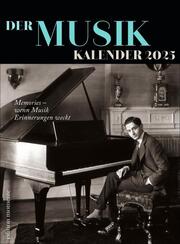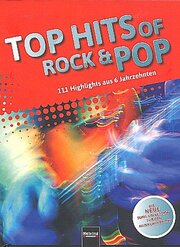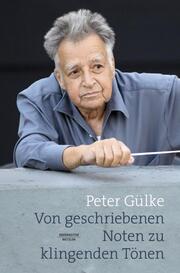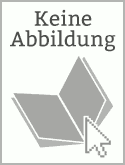Logic Pro 101 (E-Book, PDF)
Logic Pro 101
eBook - Music Production Fundamentals, 101 Series
Bibliographische Informationen
Format: Digitale Rechteverwaltung: Adobe DRM
Beschreibung
Learn the basics of producing music with Apples Logic Pro digital audio workstation. Since its introduction by Emagic in the 1990s, Logic software has become a favorite platform among musicians and music creators everywhere. Todays Logic Pro features an intuitive interface that is easy for beginners to learn while also offering deep functionality and robust audio and MIDI features that meet the needs of the most advanced user.
Logic Pro 101 and the included online media files will guide you through the fundamentals of music production, including:
Studio setup and configurationBasic Logic Pro controlsCreating Logic Pro projectsImporting and working with audio and MIDI filesRecording audio and MIDIMaking selections and navigatingEditing audio and MIDIWorking in the Live Loops GridBasic mixing and exportingThe included exercises and hands-on projects will help you put your learning into practice. Launch your journey to producing better music using a tried and tested approach that has proven successful in certification programs worldwide. Get started today withLogic Pro 101your path to music production success!
Autorenportrait
Ryan Rey is a composer, guitarist, educator, and San Francisco native. He teaches courses in Logic Pro X, music theory, piano, and sound for picture at Pyramind; studio recording and AV technology at Diablo Valley College; and a variety of subjects online through Pyraminds Mentorship Network. Rey is currently director of the concert series Seventh Avenue Performances. He is also on the board of directors for Ninth Planet. Rey plays guitar and has composed for production music library CrimeSonics.
Harry Goldis a Bay Area-based blues and jazz guitarist, pianist, arranger, and singer. He is also an audio engineer and an Avid Certified Instructor for Pro Tools and Sibelius. Gold works as an adjunct professor at Academy of Art University, where he teaches classes in Logic, Pro Tools, music production, score preparation, arranging, and composition. He also operates Fools Gold Studios in Berkeley, California.
Inhalt
Acknowledgments
Introduction. Welcome to Apple Logic Pro
About This Book
Course Prerequisites .
Course Organization and Sequence
The NPT Digital Media Production Program
How Can I Learn More?
Conventions and Symbols Used in This Book
Chapter 1. Logic Pro Background
The Logic Pro Digital Audio Workstation
Logic Pro History and Evolution
Audio Characteristics: Waveform, Frequency, and Amplitude
Converting Audio to Digital
Logic Pro System Configurations
Shortcuts and Naming Conventions
Review/Discussion Questions
Exercise 1. Selecting Your Audio Production Gear
Chapter 2. Getting Started with Logic Pro
Target Systems
Software Installation and Operation
Logic Pro File Structure
Starting Logic Pro
The Logic Pro Menu Structure
Logic Pro Windows and Views
Review/Discussion Questions
Exercise 2. Identifying the Primary Logic Pro Windows and Views
Chapter 3. Logic Pro Basic Controls
Playback in the Main Window
Region Editing in the Workspace
Zooming and Scrolling in the Main Window
Selections and Rulers in the Main Window
Quick Help Tips
Review/Discussion Questions
Exercise 3. Primary Tools and Controls
Chapter 4. Creating Your First Project
Project Chooser
Creating and Configuring a Logic Pro Project
Working with Tracks
Controlling Playback
Saving, Locating, and Opening Logic Pro Files
Review/Discussion Questions
Exercise 4. Creating a Project
Chapter 5. Importing and Working with Media
Considerations Prior to Import
Import Methods
Other Methods of Importing Audio Files
Importing Video
Review/Discussion Questions
Exercise 5. Importing Audio
Chapter 6. Making Your First MIDI Recording
MIDI Basics
MIDI in Logic Pro
Setting the Base Meter and Tempo
Preparing to Record MIDI
Using Virtual Instruments
Recording MIDI
Creating and Editing MIDI Performances
Review/Discussion Questions
Exercise 6. Working with MIDI
Chapter 7. Making Your First Audio Recording
Before Recording
Preparing to Record
Recording and Managing Audio
Organizing after Recording
Review/Discussion Questions
Exercise 7. Recording Audio
Chapter 8. Selecting and Navigating
Working with Selections in the Tracks Area
Adjusting the View of Your Tracks
Adjusting the Project View
Organizing Your Project
Using Markers for Locations and Selections
Using Arrangement Markers
Living in Color
Submixing Workflows
Using Track Stacks to Submix
Review/Discussion Questions
Exercise 8. Recording, Configuring, and Adding Markers to an Arrangement
Chapter 9. Editing Your Media
Selecting Playback Options
Using the Grid, Division Value, and Snap Settings
Editing Regions
Flex Time and Pitch
Moving and Resizing Regions
Creating Fade Effects
Undoing Your Work
Review/Discussion Questions
Exercise 9. Editing Audio
Chapter 10. Mixing and Creating a Bounce
Basic Mixer Terminology
Working in the Mixer
Using Plug-In Processors
Applying Mix Automation
Backing Up Your Project
Creating a Stereo Mixdown
Review/Discussion Questions
Exercise 10. Automating Shared Effects and Exporting a Stereo Mix
Final Project 1. Creating a Musical Arrangement
Final Project 2. Creating a Mix
E-Book Informationen
„eBooks“ sind digitale Bücher. Um eBooks lesen zu können, wird entweder eine spezielle Software für Computer, Tablets und Smartphones oder ein eBook-Reader benötigt. Da es eBooks in unterschieldichen Formaten gibt, gilt es, folgendes zu beachten.
Von uns werden digitale Bücher in drei Formaten ausgeliefert. Die Formate sind EPUB mit DRM (Digital Rights Management), EPUB ohne DRM und PDF. Bei den Formaten PDF und EPUB ohne DRM müssen Sie lediglich prüfen, ob Ihr eBook-Reader kompatibel ist. Wenn ein Format mit DRM genutzt wird, besteht zusätzlich die Notwendigkeit, dass Sie einen kostenlosen Adobe® Digital Editions Account besitzen. Wenn Sie ein eBook, das Adobe® Digital Editions benötigt, herunterladen, erhalten Sie eine ASCM-Datei, die zu Digital Editions hinzugefügt und mit Ihrem Account verknüpft werden muss. Einige eBook-Reader (zum Beispiel PocketBook Touch) unterstützen auch das direkte Eingeben der Login-Daten des Adobe Accounts – somit können diese ASCM-Dateien direkt auf das betreffende Gerät kopiert werden.
Da eBooks nur für eine begrenzte Zeit – in der Regel 6 Monate – herunterladbar sind, sollten Sie stets eine Sicherheitskopie auf einem Dauerspeicher (Festplatte, USB-Stick oder CD) anlegen. Außerdem ist die Anzahl der Downloads auf maximal 5 begrenzt.
Weitere Artikel aus der Kategorie "Musik"
Neuerscheinung

Lieferbar innerhalb 24 Stunden

Lieferbar innerhalb 24 Stunden

Neuerscheinung